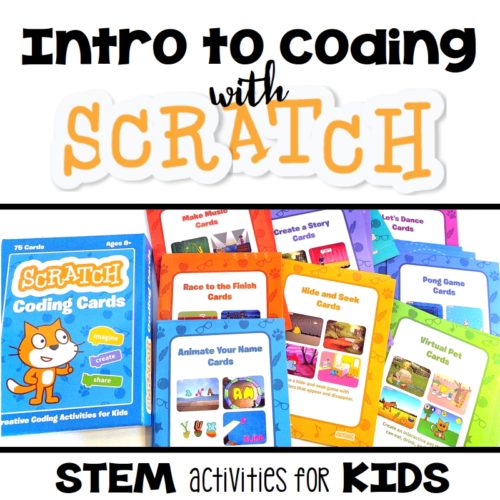
Start coding today with Scratch
We have been long time Scratch enthusiasts, so I was thrilled when I heard that No Starch Press had put together a set of 10 Scratch coding activities. In full disclosure, they were kind enough to send me a set to review, but all opinions expressed are my own. Please read our full disclaimer here. Sample programs created using the coding cards are at the bottom of this post.
These cards are colorful, easy to use, and expose beginner programmers to a variety of coding blocks. I thought it would be easier to show you the cards, so here is a video review of these cards:
Scratch Coding Cards Review
If you don’t have time to watch the video, I put together a quick list of the big takeaways, highlights, and recommendations.
Number of Activities: 10
Activity Types: games, stories, music, simple animations
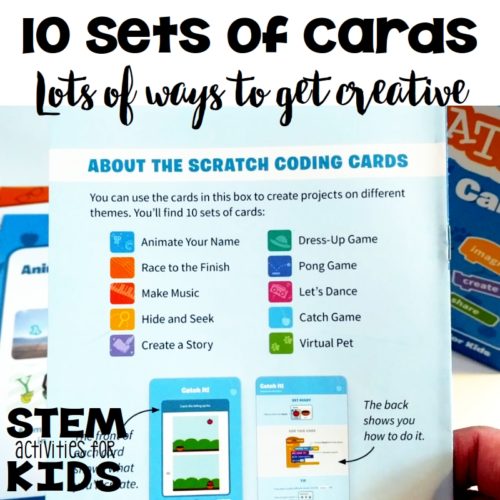
How They Work: Activities are broken down into manageable tasks. Some need to be followed in order, others do not. When you have completed all of the steps, you will have a really fun program! The front of the card shows what you will accomplish, and the back breaks down the steps so you know exactly which coding blocks you need. It also shows you which variables you can change to customize the program.
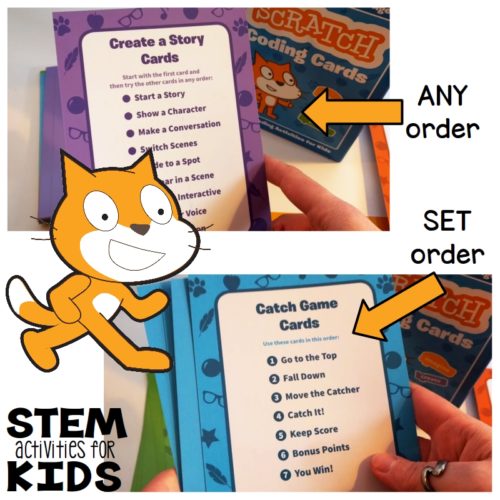
Ideal User: 7-10 year olds (6 with assistance, 11&12 if no prior coding experience) in an independent or small group setting whether in the STEM classroom, makerspace, or homeschool.
Final Thoughts: These cards are easy to use, straightforward, and they provide a variety of tasks to complete. They are best for kids who have little or no programming experience, but still fun for kids who have some experience and are looking to build their coding skills. If you are thinking of ways to introduce programming into your curriculum, this is a great way to start. I know that not everyone has programming experience, but these cards really spell everything out for you. I also like that you can download the program for times you are not able to be connected to the Net. You can use these cards when you are offline and have a meaningful activity.
Review from 8 Year Old: “These were just right for me. I was able to do the tasks without looking at the instructions, but it took me awhile to figure it out. They weren’t too easy but they weren’t too hard either.” He wanted to do all of the activities and couldn’t wait to try as many as possible.
Review from 10 Year Old: “These were really easy to follow. I want to try harder cards.” He has had quite a bit of Scratch experience, but these would have been wonderful a few years ago when he first learned Scratch. Maybe they will come out with an intermediate set in the future? That would be awesome!
Samples of Scratch Programs
My kids lean more towards creating games, so they worked through all of the game activities. The video shows two that they completed.
Have you used Scratch with your kids/students before? What did they think about it? Did they have any struggles in particular we could help you address? I’d love to hear your thoughts in the comments below. We hope that you are excited to try programming with Scratch!
Interested in trying these cards out? You can easily purchase them from your favorite local retailers or Amazon (affiliate link):
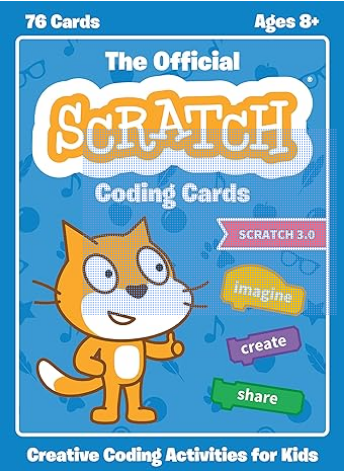
Scratch Junior Coding Cards!
You can also find Scratch Jr coding cards! These are perfect for your beginner coders that are in lower elementary:
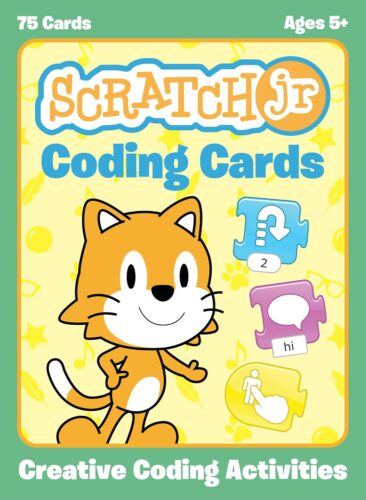
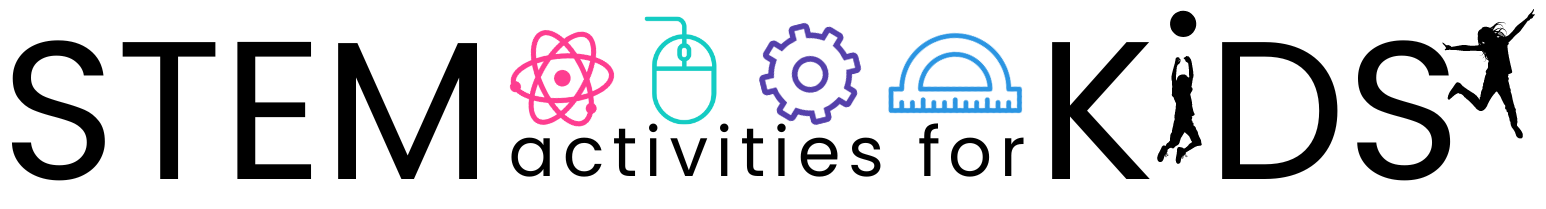

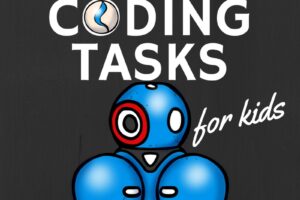
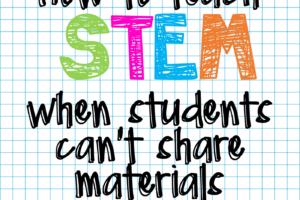
3 Comments
Leave your reply.