Problem Solving Fun for Kids with the Busy Water App
Do you have a student or a child at home who could benefit from a little more perseverance? I think we all know someone who could. Busy Water is an app that teaches problem solving, physics, and grit, all while having a blast.
I had the honor of testing out the Busy Water App from Edoki Academy. It was so much fun to play with that I got lost in it! I had to figure out how to move and turn the puzzle pieces to keep my little fish alive. Then, I discovered that the game uses real physics, meaning I had to maneuver my phone in order for my little fish to make it through the kinks and turns in the tunnel. What a fun learning experience! Here are some shots from the iTunes listing, with a few tidbits of information from my experience playing with it:
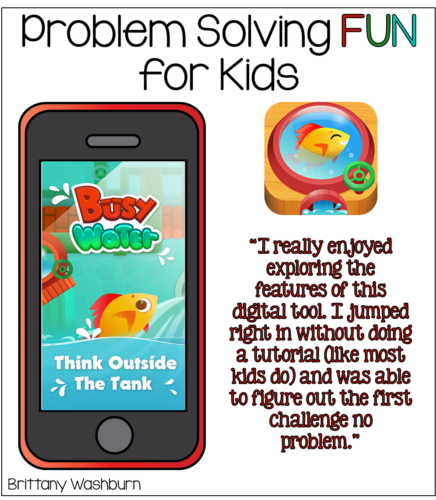
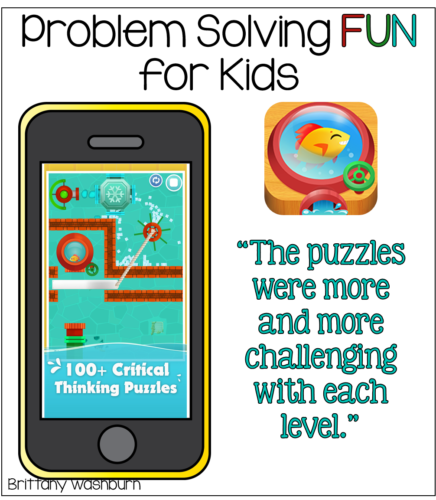

 Who is Busy Water for?
Who is Busy Water for?
I think any classroom that has access to iPads would see a huge benefit from having this game available. Students have to think critically and will make science and design connections without realizing they are learning. ANY age level can use this. Very young children might need some adult input until they get the hang of it, but they can certainly use it and benefit from the game. I know I loved playing with it and found myself challenged- in a good way!
How to use Busy Water with students/children:
The hook for this game is that you have to keep your little fish alive. Watch the Video for a full synopsis. I would introduce the game to my students without giving them the full synopsis. The best part about this app (in my opinion) is that it doesn’t require reading or knowing any particular language to be able to play it. The icons and graphics feel familiar and intuitive, which makes discovering how to use it very easy.
I would say something like this to students to get them started. “Today, you are going to protect a little fishy by keeping him in water. Open the Busy Water App, (which looks like this…) and see if you can figure out how to keep your fish alive.” Then I would give students about 5 minutes to explore the app. I would probably set a timer and let them know that we will come back together after 5 minutes. When the alarm goes off, I would ask the students to share what they discovered about keeping the fish alive. First they could share in partners and then a few partners could share out with the group and demonstrate what they discovered. I would use this time to clear up any misconceptions they have, but mostly to encourage academic discourse about how to use this digital tool.
At this point in the lesson is when I would show them the video synopsis and have another discussion about how the app works. Then I would set them free to play the game. At the end of the allotted time, I would probably use an exit slip that asks “What were you surprised about when using the Busy Water App?” The next time we get a chance to use the app, I would first share out some of the “surprises” from the exit tickets.
Of course this is just one way of MANY for using the app with students or your children. Share in the comments how you might use this and any questions you have.
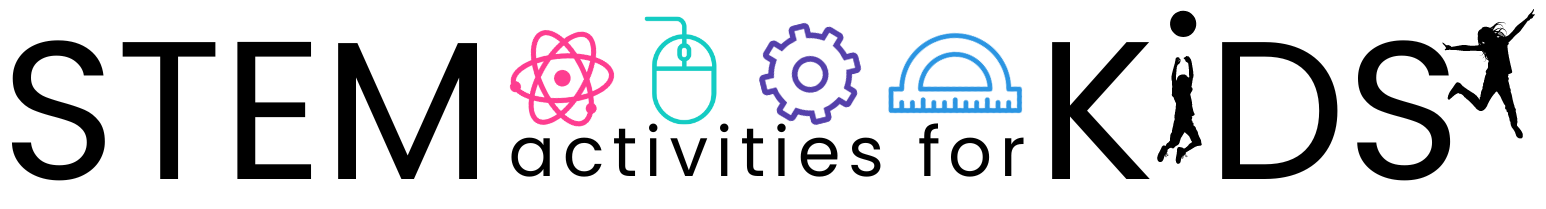
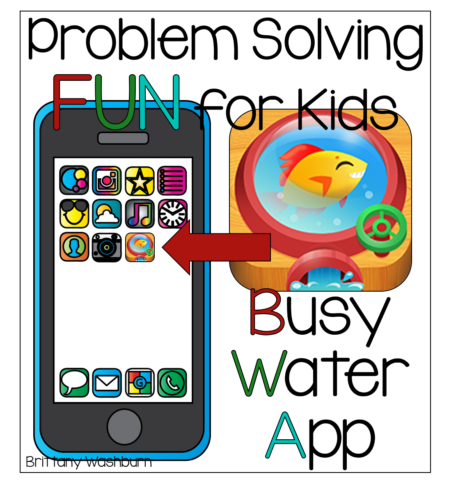


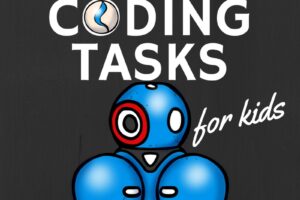
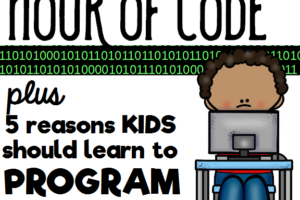
Leave a Reply
Your email is safe with us.