
With so many options available for classroom robots, you may have a hard time deciding which robots are right for your students. While I adore a number of other robots for the STEM classroom, Ozobots® are unique! They are accessible for introductory robotics lessons while also offering advanced coding options for older or more experienced students.
The Basics of Coding with Ozobots
If you want your students to jump right in and start coding, I highly recommend using markers and the color block coding that Ozobots are capable of.
Color Combos = Coding Input
If you haven’t used Ozobots before, the way they receive input is through sensors reading colors (black, red, green, and blue). When an Ozobot sees a black line, it follows the line. If it comes across a series of colors, it then reads the colors and does what that block of color sequencing translates to.
For example, if the Ozobot sees green-black-red, it will turn left (directional code). If the Ozobot sees red-black-red, it will move slowly until told otherwise (speed code). Color blocks are as short as two colors or as long as four colors.
You can find all of the Ozobot color codes here.
Why are Ozobots Awesome?
While I’m not 100% certain the color block coding is unique to Ozobots, I haven’t used other robots that read color as code. What is good about color block coding?
- Students are coloring code by hand (with markers). This means they are not relying on click and drag blocks provided for them, but rather they need to dictate the entire input. I LOVE this part of the color coding design! Students can take ownership of their code right away.
- No tech required (other than the Ozobot). Sometimes pairing a class set of robots with devices gets tricky!
- Pre-readers can even code with Ozobots if you create a simple chart with the codes and arrows/images of what each code means.
Beginning Activities
- Draw a black line that curves, turns, etc. and have the Ozobot follow it.
- Add in speed changes!
- Once students are comfortable with the basics above, they can then draw intersecting lines and use directional coding blocks.
- Find more activities on the Ozobot website.
Try Some Mazes!
The Ozobot has some mazes to get started. I have also designed dozens of themed mazes, tracks, and races to use with Ozobots.

Build Your Own Maze with Coding Cards
Mazes are fun to complete. They can also use a lot of paper. Or maybe you are looking for a reusable Ozobot center activity that is easy to set up, use, and clean up.
I created a set of coding cards for use with Ozobots that already have the coding blocks built in. Print once on card stock and then use again and again, creating new mazes each time. You could also make your own or have your students make them.

How Else Can I Use Ozobots?
Coding mazes is a great pre-cursor to more advanced coding. Once students have the basics down, you can use Ozobots across other subject areas.
- Practice math by coding paths between math problems and solutions, creating mazes of specific length, or mazes that take a specific amount of time to complete.
- Tie into ELA with sequencing, stories, rhyming words. Place image cards of sequences and code paths to order the sequence correctly. Have students write First, Next, Then, Finally index cards about a story, place the index cards on a table, and then code a path to tell the story in order. Place word wall cards of rhyming pairs on the table and code a path between them.
- Use OzoBlockly – using Google’s Blockly with Bit or Evo to code Ozobots (distance, movement, speed, color, etc.)
- Find Ozobot activities to do with Hour of Code.

- Design costumes/ skins for your Ozobots and have a fashion show! The costumes could be a character in a book, an animal you are studying, or tie in to other learning areas.

Tips for Success with Ozobots
- Download the Ozobot tips PDF
- Always calibrate your Ozobot!
- Pay attention to the types of lines your students draw – they should be:
- As thick as a highlighter line
- Straight or with a wide curve
- Not too close to each other
- Coding blocks must use only red, black, green, or blue!
- Keep coding blocks approximately the same size, and use markers to make the blocks (NOT crayons or pencils!)

- Pay attention to your lighting. This one is so important. If you are working near a window you may wish to shield the Ozobot from the light. Changes in light will affectthe Ozobot’s ability to read the code. Keeping the light consistent and calibrating are your best bets for success with correct color code reading.
- Protect the Ozobot! Do not use Ozobots if there is a possibility they could drive off a table or desk. They are fairly fragile. Use a shoebox or add some kind of “bumper” if you are using a table or desk.
- Inspect your Ozobots after use, because you may find dust/dirt/hair on it. You want to keep them in tip top shape!
Pin these ideas for later:

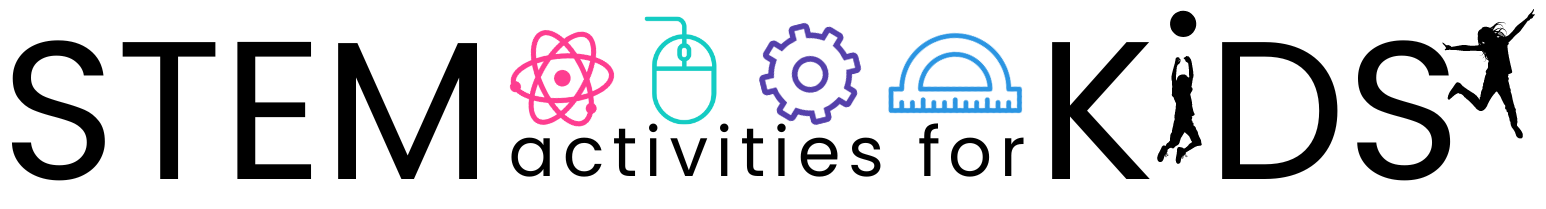
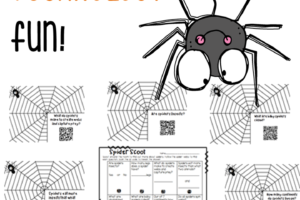

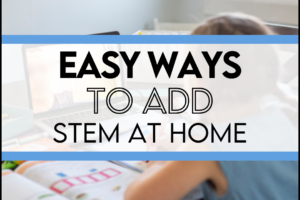
Leave a Reply
Your email is safe with us.