
There are so many back to school deals for traditional school supplies that it can be overwhelming to know what to buy when. I am thrilled to share with you that I’ve partnered with Dell to bring you some amazing deals on laptops, desktops, and peripherals like wireless keyboards and mice. You may even want to stock up on a gaming computer now and stash it away for the holiday season, which always seems to show up FAST!
Dell’s Education Purchase Program
Did you know that Dell has an Education Purchase Program? Whether you are shopping for your own kids at their BYOD school, looking to stock up your computer lab, or need to upgrade your personal computer, there are a lot of great options to choose from. I have put together a few shopping tips for you below, but first, here are all the amazing details:
DELL’S SEMI ANNUAL SALE will be launching in Sept.
Access an EXTRA 17% OFF on exceptional tech!
Sale starts 9/8/22 and runs through 9/21/22.
Access the sale on the Meredith Anderson – Momgineer and STEM Activities for Kids member page: www.dell.com/stemactivitiesforkids
Additional benefits you can access all year round Include:
• Cost-free employee discount program extended to friends and family
• Exclusive monthly offers & best price guarantee on consumer PCs from Dell
• Free enrollment in Dell Rewards: 3% back + free expedited shipping
• Executive Sales Team available to assist with any and all questions + personal purchase
• Standing 10% Coupon on Electronics and Accessories
Shopping Tips to Make the Most of this Semi-Annual Sale:

Shopping Tip #1: Consider dual monitors
For your workstation, your kids’ workstation, or if you have a STEM lab where students will be doing 3D modeling or STEM projects, consider adding a second monitor! This can work especially well for assignments like Project-Based Learning, where students can keep their rubric or learning goals open on one screen, and work on their project on the other.
If you are shopping for yourself, you can keep your browser tabs open on one screen, while creating forms and student activities on your other screen.

Shopping Tip #2:
If you are shopping for your own child or children, it is so important to make sure you look at laptop size and weight! My own kids attend a school with 4 stories, so lugging up a heavy laptop is a no go. If you have college-age students, a lightweight laptop is so much easier to carry all over campus. Most laptops these days some with enough storage space and processing speed for schoolwork, so weight is always a top priority when I’m shopping for my kids. If you are looking to stock up for your Technology or STEM Lab or need to store these on a cart, lightweight laptops will be easier to not only roll around but also haul in and out of a cart.

Shopping Tip #3: Verify hardware ports
If you know your students will be using wireless keyboard and mice, microscopes, stop motion animation hardware, etc. make sure the devices you choose have the right kind (and enough!) hardware ports.

Shopping Tip #4: Don’t forget about the peripherals!
Whether it’s keyboards, mice, laptop sleeves, AC adapters, or webcams, don’t forget about your peripherals! I always like to have extra AC adapters and wireless mouse options in particular.

Shopping Tip #5: Treat yourself! (or your family members)
If you aren’t shopping for your classroom, this is a great time to stock up on an upgrade for yourself or perhaps a holiday gift for a loved one. Your future self will thank you, as will your cat (if you have one). 😉
This last tip is just a silly one because we all know how much cats love boxes! My husband and I are both VERY allergic to cats but they always seem drawn to both of us! I love seeing photos of my friends’ cats on social media, especially when they have found a box to snuggle up into.

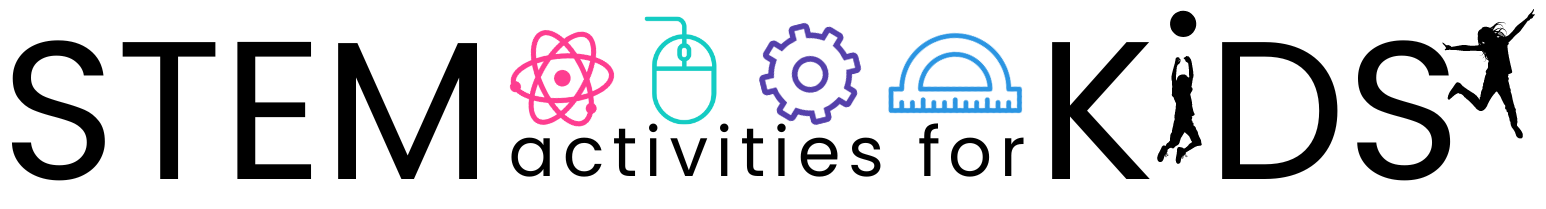

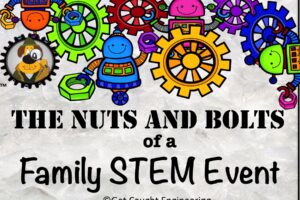

Leave a Reply
Your email is safe with us.