STEM goes digital with these fun and engaging design challenges.
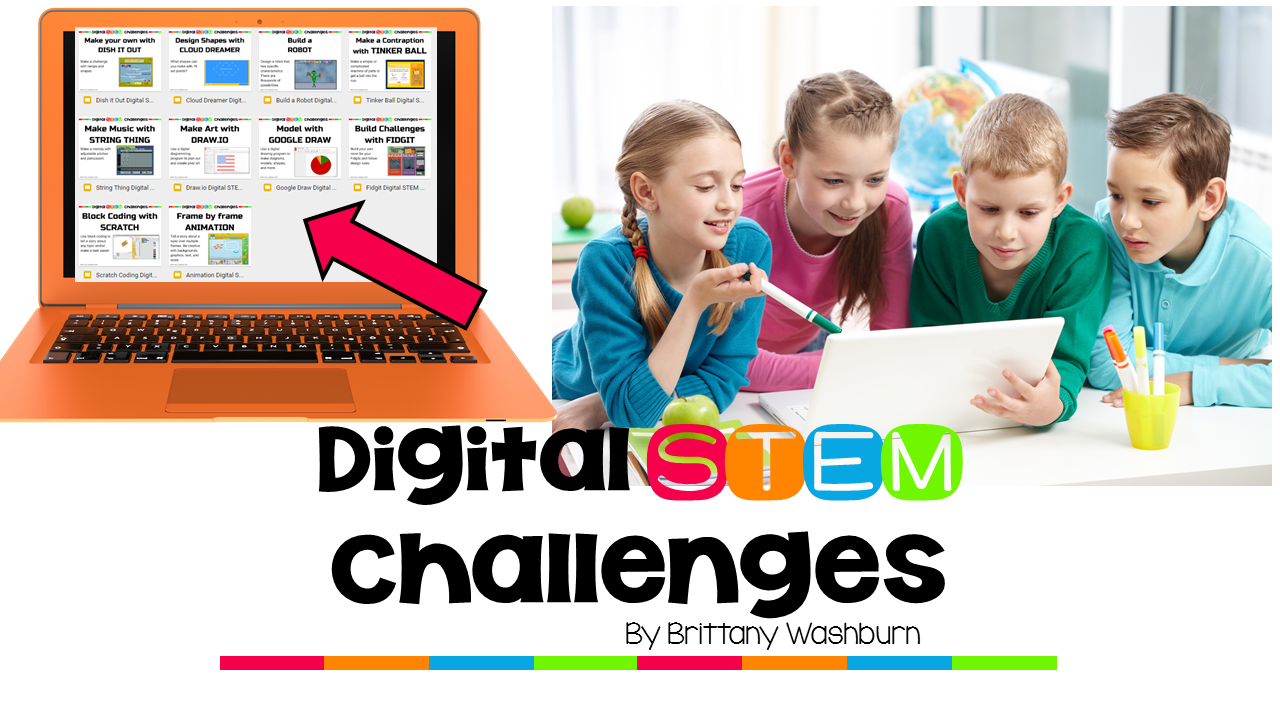
How can it be STEM if it is Digital?
I’m glad you asked! I searched far and wide for 10 websites and 10 apps that use engineering design principles and are open ended. It took days and days of trying out hundreds of digital tools until I found the ones that would work for this purpose. My husband likes to joke that I was just playing computer games for a week, but it was important research! When I finally found the perfect 10 websites and 10 apps, I got to work making them into STEM challenges.
In addition to the websites and apps being ideal for a design challenge, I also use digital journals to document the process.
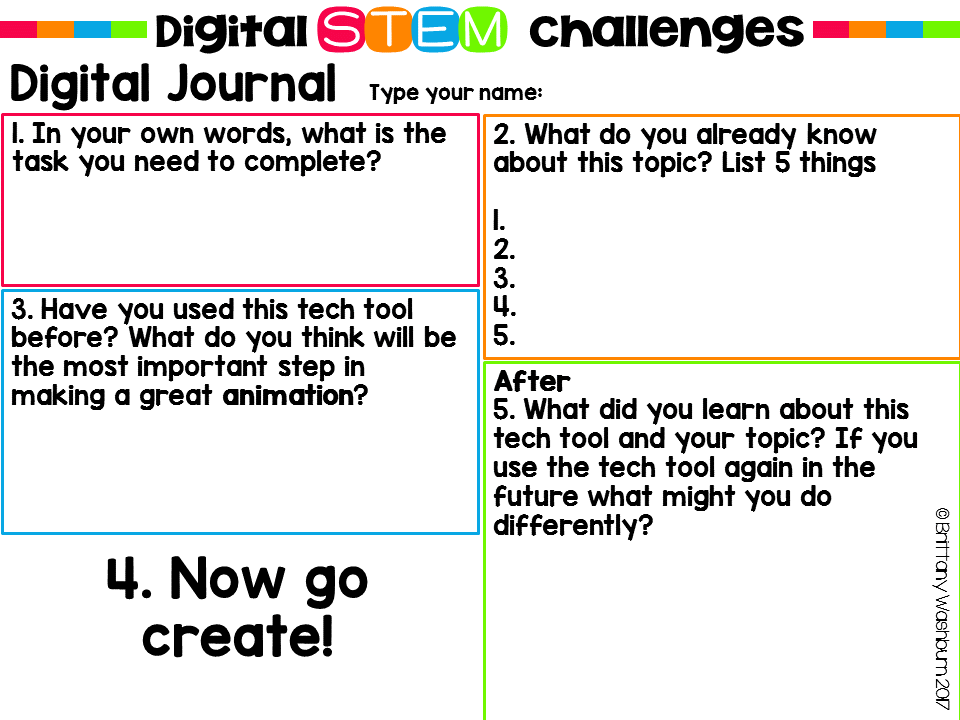
This is what the digital journal looks like. Students complete 1-3 to help prepare themselves for the task. Step #4 is when they complete the design, and then they come back to reflect on it. I designed 9 different Challenge prompts for each digital tool, so they will become quite familiar with the tool if they do all of the challenges.
Here is an example of a Challenge card for the Animation Tool. It includes I Can statements based on the ISTE Standards for Students, a link to the site, the steps of the Design Process, and 9 Challenges (these are editable for the teacher to use the tool with ANY subject area and topic).
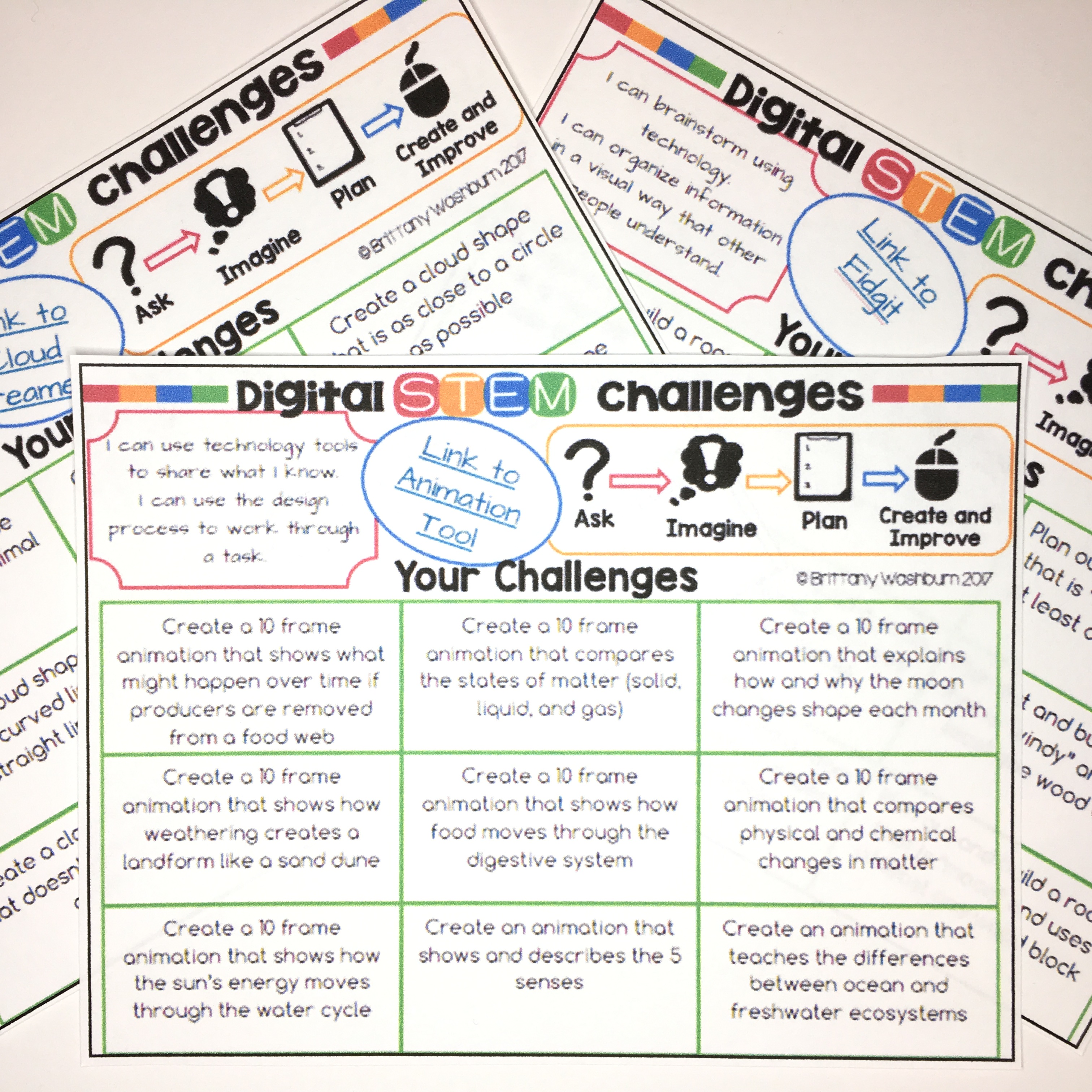
If you want to use these Digital STEM Challenges at a Makerspace or don’t want to require the digital journal piece, you could print out the challenge cards. Students can access the websites or apps and complete some or all of the Challenges.
Watch this Video Walkthrough to get a peek into how it all works.
What do students do with these when they are finished?
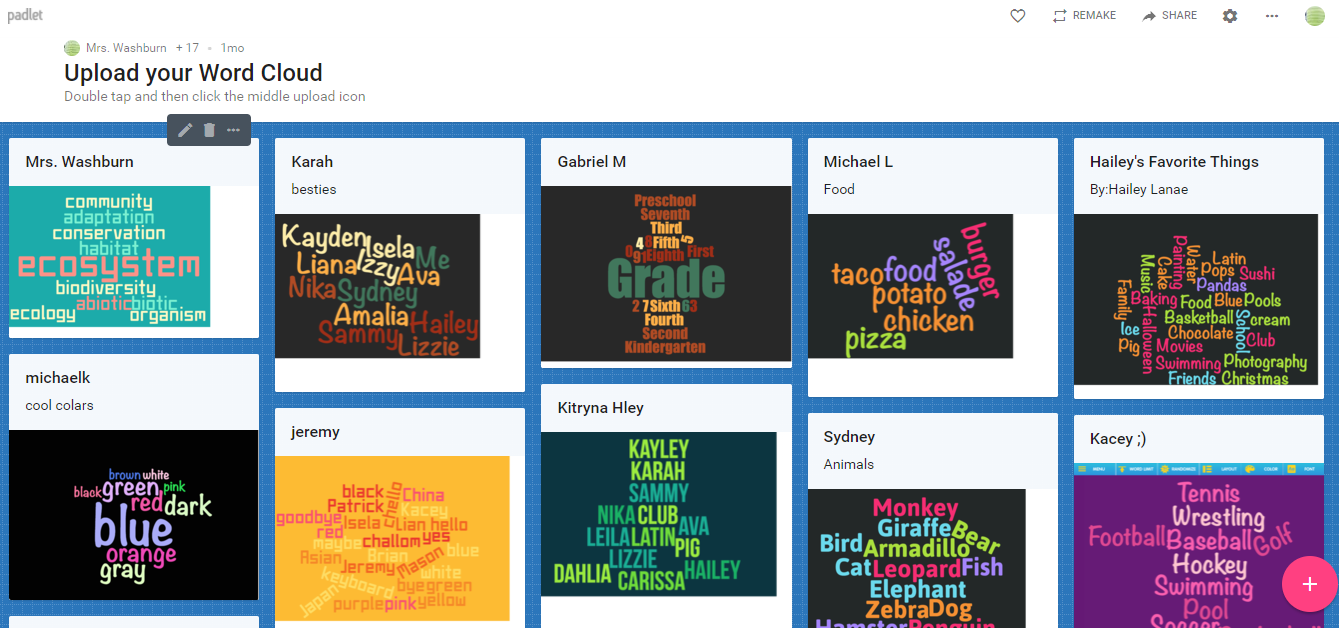
Where can I go for more information?
I currently have 2 sets of Digital STEM Challenges created. One is based on 10 websites that nearly all require a flash browser for the activities, so I recommend using this version only with laptop or desktop computers.
The second set is based on 10 apps that are all free in the App Store. Use this set if you’re an iPad classroom.
Click on the picture of the version you’d like to check out.
Some of the challenges for the Apps version are very easy, designed for non-readers. All of the challenges are editable so as the teacher you would be able to adjust the difficulty level for your particular group of students.
Why Teachers LOVE this STEM Challenge
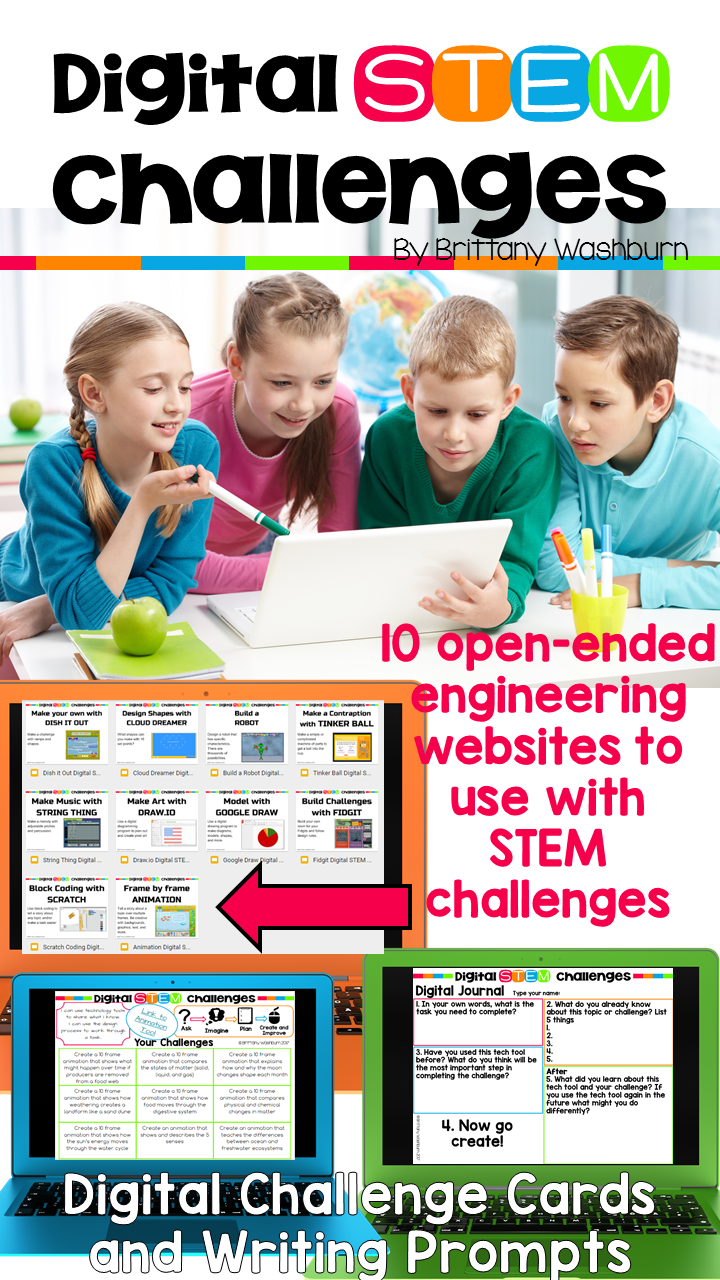
Save
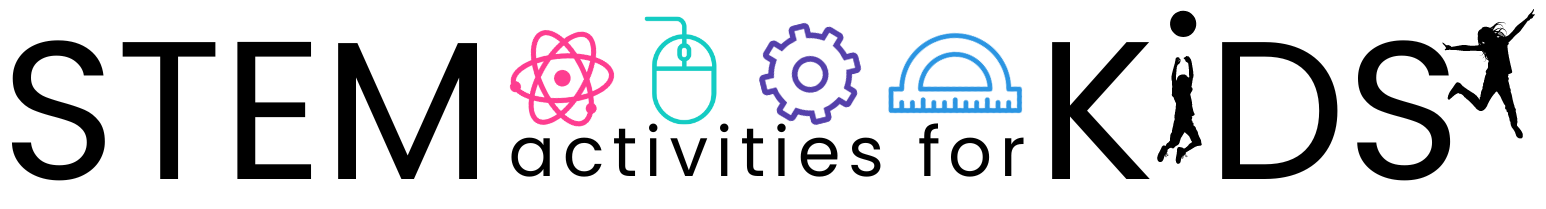
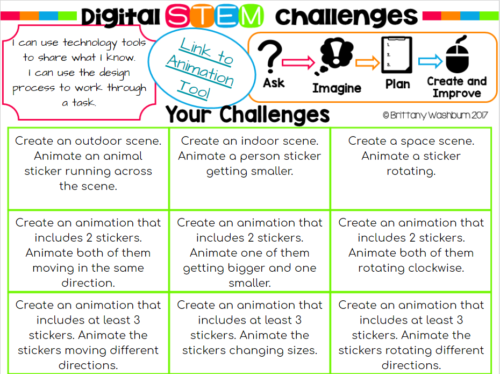
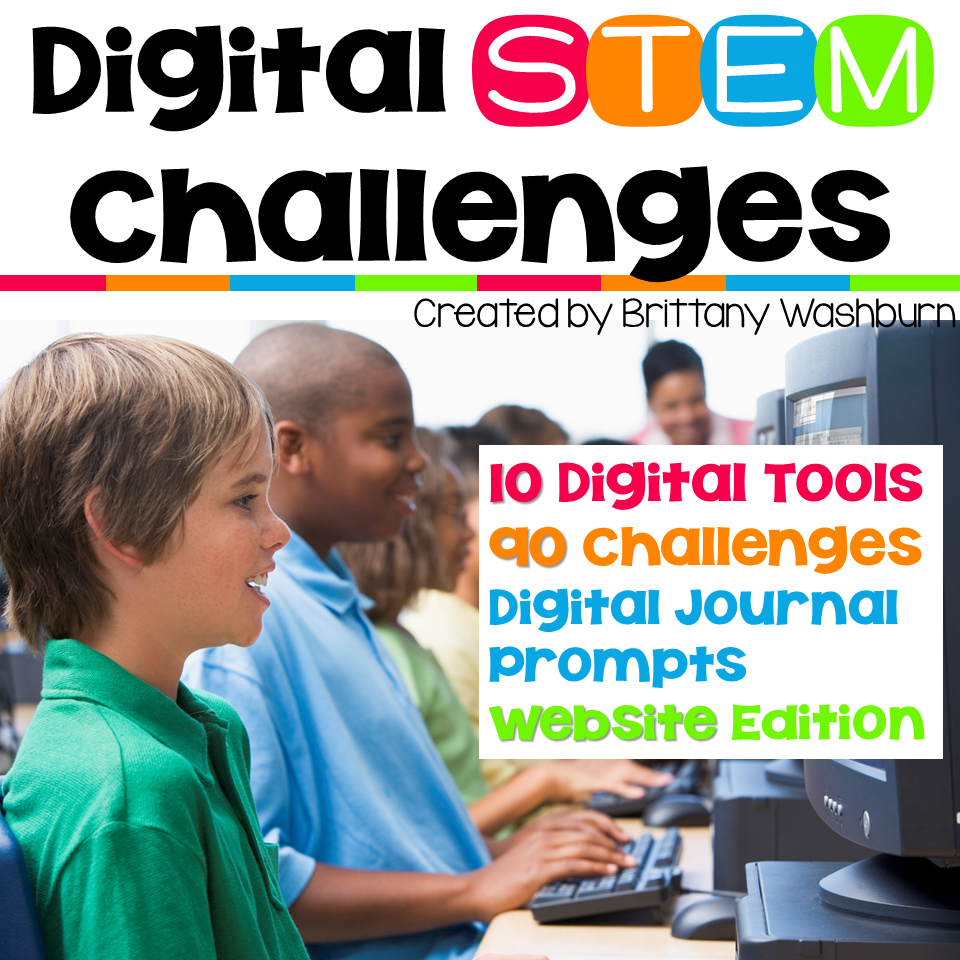
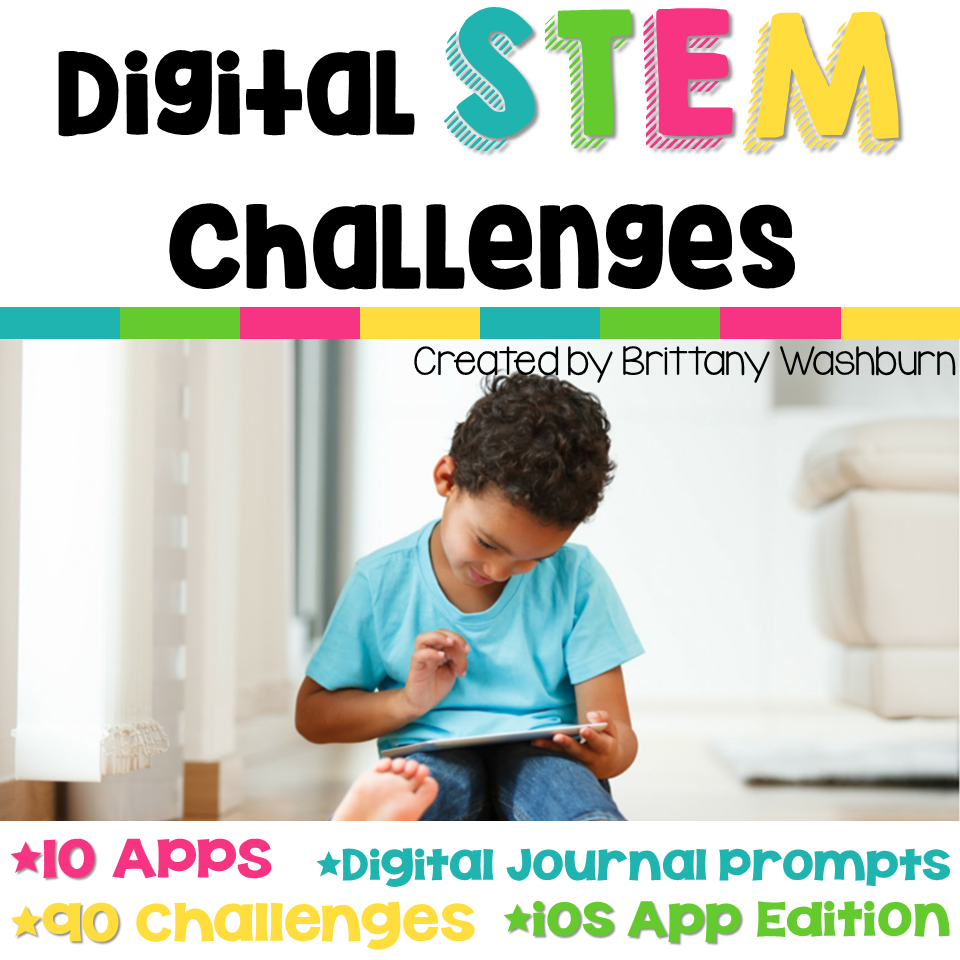

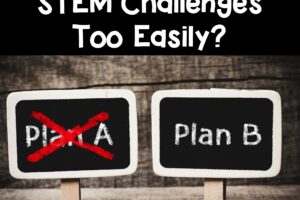
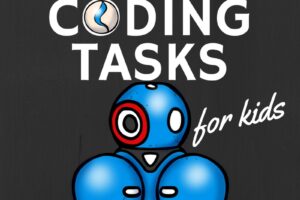
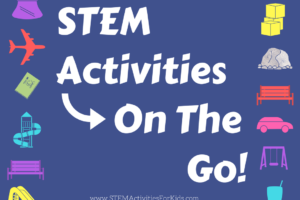
Leave a Reply
Your email is safe with us.