Let’s Start Coding – a GREAT Way to Learn Programming
Have your students tried Scratch and Snap Circuits but are ready for something more challenging?
There are a lot of STEM kits out there to choose from, but I hope you will consider this one. Let’s Start Coding sent me a basic kit to review but all the opinions expressed are my own. I can’t wait to tell you about it!

So, what do you get in a Let’s Start Coding kit? The basic kit comes with:
- Maker Board microcontroller (mini-computer chip)
- Carrier Board for connecting electronics
- 2 red-green-blue LED lights
- 4 mini pushbuttons
- 1 red LED light
- 1 green LED light
- 1 blue LED light
- 1 mini speaker
- Retractable USB cable
- Sturdy carrying case
- Component and coding cards
There are projects included on the website, as well as educator guides you can download. The projects have the kids modify both the hardware and software components. By changing various components, the board and program will respond in different ways.

Who Should Try Let’s Start Coding?
I recommend that kids be at least comfortable typing and have good fine motor skills. It’s a good idea to go through the component cards first with your kids so they know what the parts are, what they do, and how they need to be connected. My kids have already taken microcontroller classes, so they were used to looking for the correct pins and were familiar with all of the components. If you haven’t done it before, though, it can be a bit intimidating.
What I Loved About this Kit
The interface on the website is great. There are short videos explaining the lesson, plus a checklist of the tasks to try for that project. It is easy for kids to do independently or with little support. Again, the projects include BOTH hardware and software skills. This is one of the things I absolutely love about Let’s Start Coding. Some kids will gravitate toward one more than the other, but it is so important to experience and gain practice with both. It was very easy to set up the kit and start working on projects right away. Please note that at the time of this article there is not a Linux compatible version.

Here is a short video of a speaker activity my kids worked on:
Disclaimer: I may earn a small commission for my endorsement, recommendation, testimonial, and/or link to any products or services from this website. Your purchase helps support my work in bringing you downloads of value and information about educational resources. The Amazon link below is an Amazon affiliate link. You can read my full disclosure here.
Remember, you can find more information at Let’s Start Coding or purchase the starter kit here. We have really enjoyed using this resource so far and will continue to use it. It’s perfect for your STEM lab, makerspace, or homeschool!
Pin this idea for later:

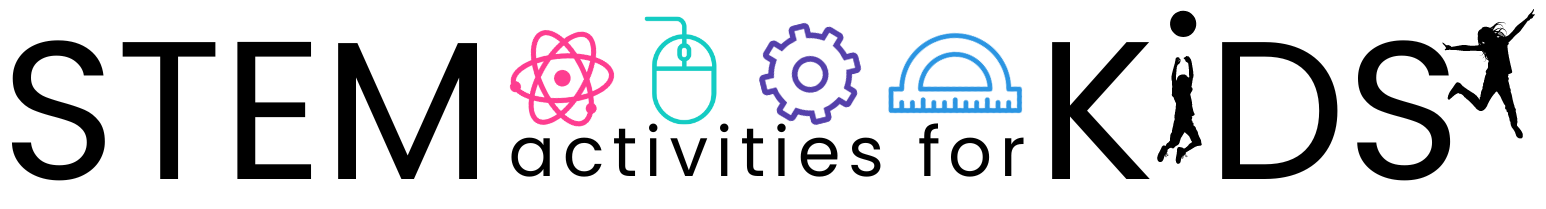
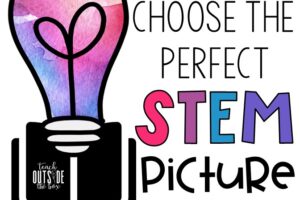

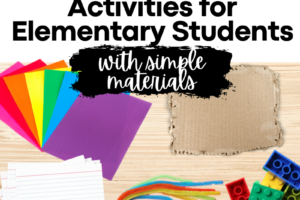
Leave a Reply
Your email is safe with us.