Digital Stop Motion Projects for the Classroom
Stop motion animation is one of my favorite STEM and technology activities for kids. It’s an engaging, hands-on project that can be integrated into almost any subject while helping students develop perseverance and creativity. My own kids loved creating their own videos for many years during elementary school, and I know your students will love making them too!
However, traditional hands-on stop motion animation isn’t always an option when you have:
- Limited technology or materials
- Lack of space to set up and store animation sets (especially for teachers on a cart)
- Short work sessions where students only have 10–15 minutes at a time for stop motion projects
When these challenges arise, digital stop motion animation is the perfect alternative!
Simple Online Digital Stop Motion Animation for Beginners
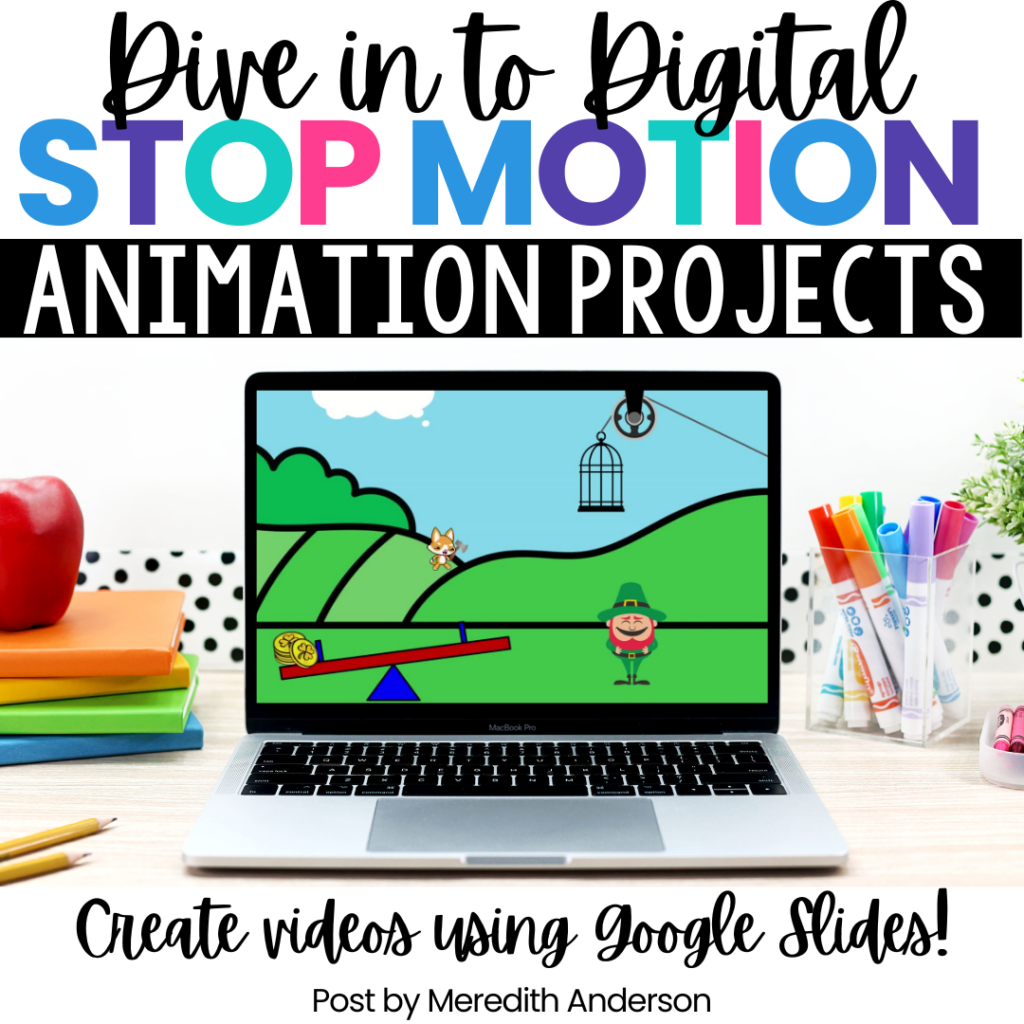
If you’re looking for a quick and easy way to create stop motion animations, there are three (free!) online tools you can try first:ABCYa Animate, Brush Ninja Animation Maker, and Flip Anim.
On ABCYa Animate, you’ll find:
✅ Built-in backgrounds, characters, and drawing tools
✅ Easy to use
✅ Simple drag-and-drop animation features
✅ A quick way for students to jump right in and start animating
My robotics team used ABCYa Animate to create a stop motion video, then enhanced it with OpenShot for extra edits. Digital stop motion allows students to explore animation in a simple yet powerful way! ABCYa is a great way for students to get their feet wet but it has a number of limitations.
On Brush Ninja Animation Maker, the tool is even simpler. You won’t be able to do much but it does give students an idea about how digital stop motion animation works! If students are creative and like creating digital art, they will love making simple animations with this tool.
Flip Anim shares other users’ creations so be aware that students may encounter other users’ creations though everything I’ve seen there has been benign. It’s also great to see what other people come up with and it may inspire new ideas! A few to check out:
✅ Hm
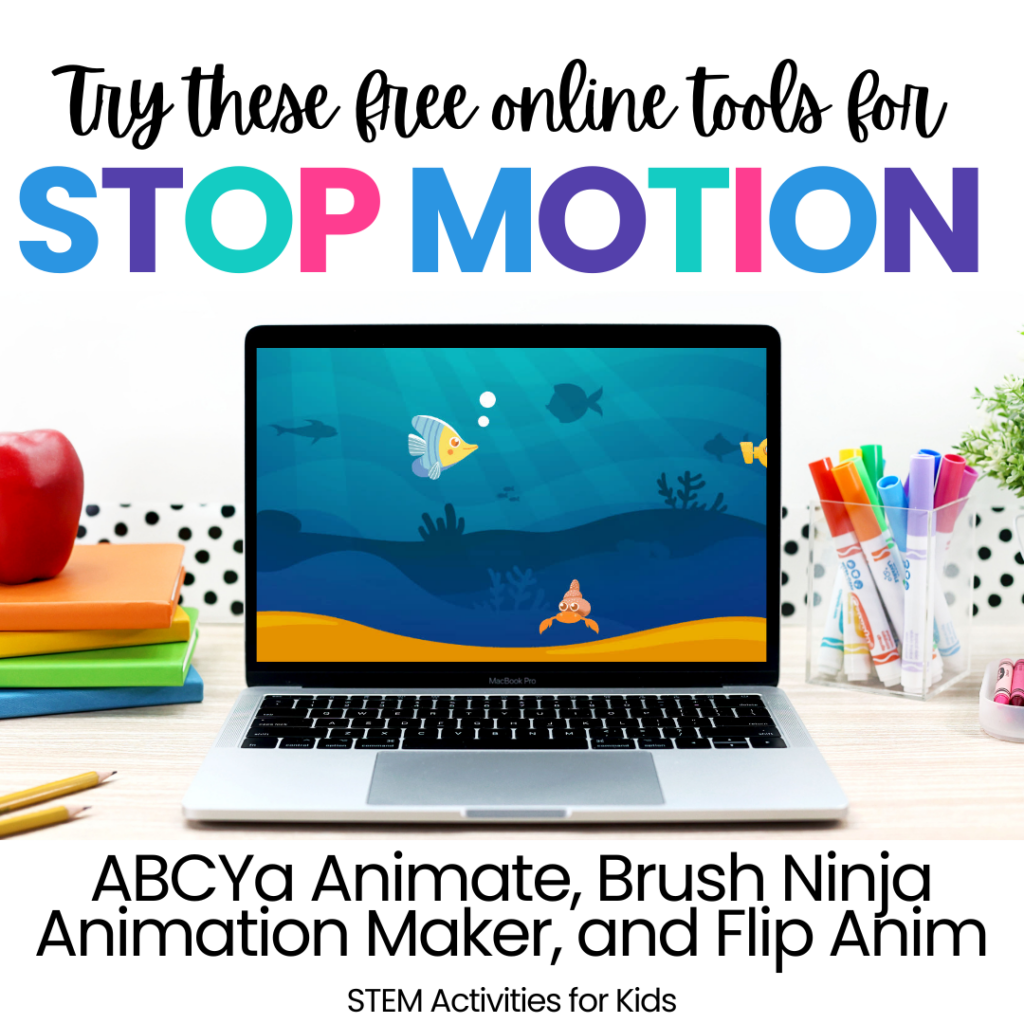
Google Slides Stop Motion Animation for Your Classroom
Another fantastic digital stop motion animation tool is Google Slides. It’s accessible, free, and incredibly easy to use. Instead of re-creating the many tutorial videos available on YouTube (linked below), here’s a quick breakdown of the process:
How to Create Stop Motion Animation in Google Slides
1️⃣ Choose a background
2️⃣ Add the component(s) you want to animate
3️⃣ Duplicate the slide
4️⃣ Move the animated component one keystroke at a time in any direction (or add one letter per slide if animating text)
5️⃣ Repeat steps 3 and 4 until your animation is complete
6️⃣ Watch your stop motion animation video in presentation mode or screen-record it for post-editing
For final edits, I love using Shotcut or OpenShot to add music, sound effects, and credits!
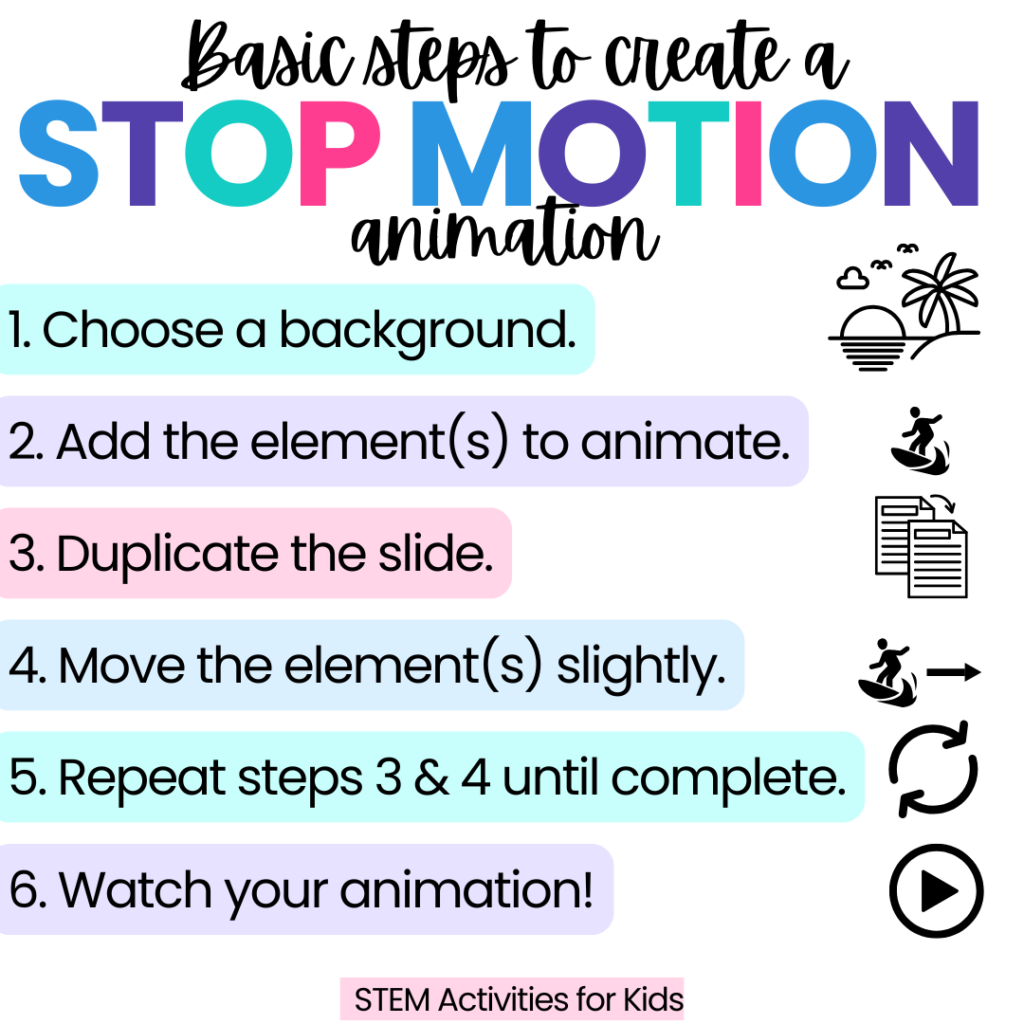
Google Slides Stop Motion Animation Tutorials
📌 How to Create Stop Motion Animations with Google Slides
📌 Using Google Slides for Stop Motion Animation
📌 Stop Motion Animation Tutorial with Google Slides
Balloons Over Broadway: Thanksgiving Day Parade Stop Motion Animation
This project is my most popular stop motion project and it’s the perfect tie in to literacy and STEM with Balloons Over Broadway by Melissa Sweet!
In this project, students create their very own Thanksgiving Day Parade stop motion animation, using Google Slides. They create a parade float, animate it, and (optional) you can combine all of the students’ parade floats for a huge collaborative parade!
Why I Love This Stop Motion Activity
✅ Perfect for individual or partner work – students can create a single animation or an entire parade!
✅ Great for all skill levels – students who struggle with drawing can focus on animation techniques like size changes, rotation, or adding unique elements (like a bird flying by or a surprise photobomb!).
✅ Easily shareable – students can present their animations to the class, their families, or save them in a digital STEM portfolio.
✅ Teaches patience & persistence – Stop motion animation requires dedication, and students feel a huge sense of accomplishment when they complete their project!
Get the Resource & Start Animating Today!
I’ve put together a ready-to-use resource for you so you can just download and start animating today! 🎬✨
Other Stop Motion Animation Projects
While the Thanksgiving Parade stop motion animation project is my most popular project, I have created a number of other projects you can try, including seasonal animations and holiday animations as well as science based animations like life cycles and the solar eclipse!

Bonus: Some Helpful Vocabulary Terms for Stop Motion Animation
When introducing stop motion animation, these terms might help! Onion skinning is more helpful when doing physical stop motion animation but it’s still a good term to introduce to students.
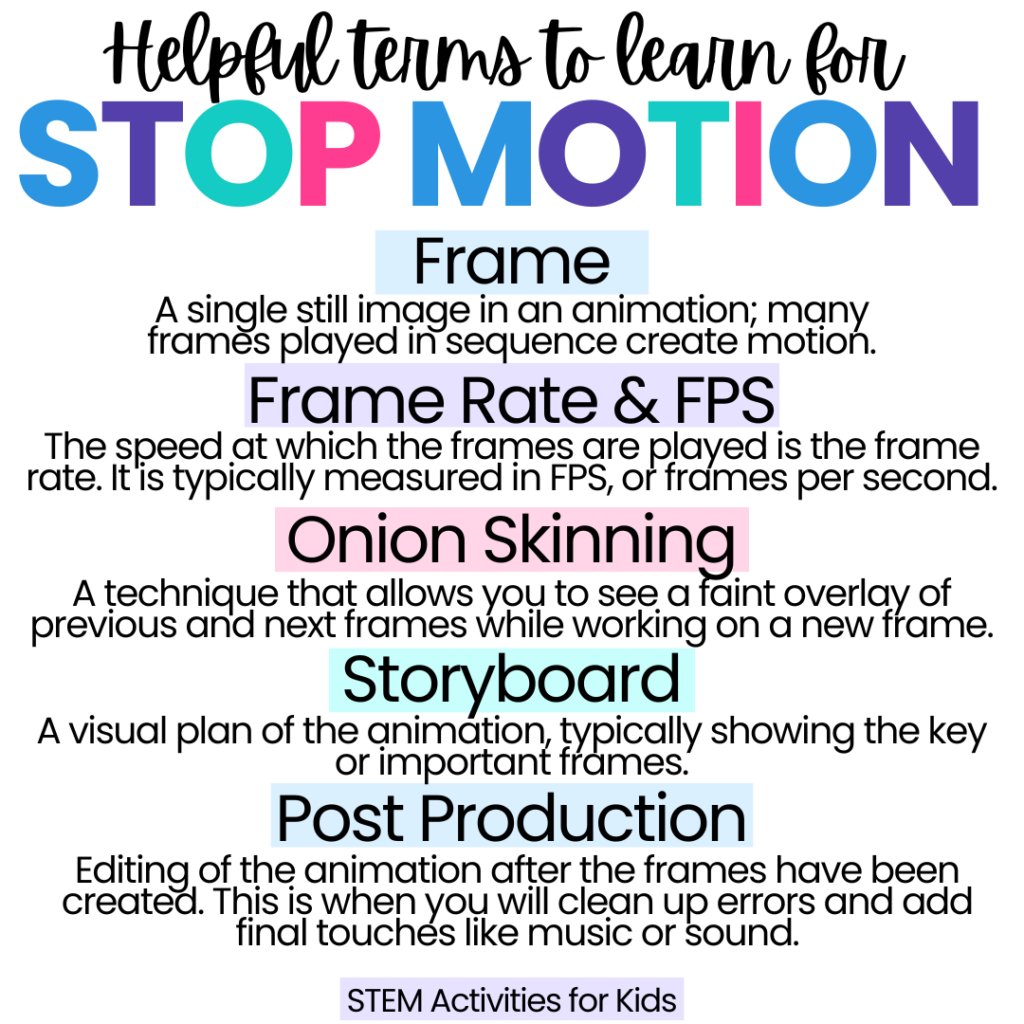
✅ Frame: A single still image in an animation; many frames played in sequence create the motion.
✅ Frame Rate & FPS: The speed at which the frames are played is the frame rate. The frame rate is measured in FPS, or frames per second.
✅ Onion Skinning: A technique that allows the animator to see a faint image of previous and subsequent frames while working on the current frame. This is typically more useful in physical stop motion, to help ensure a smooth transition of movement.
✅ Storyboard: A visual plan of the animation that is created before making the animation, typically showing the key or important frames. It is also helpful to jot down notes or ideas.
✅ Post Production: Editing of the video after the animation has been created. This could include touch up edits, fixing errors, adding music, text, or credits.
Looking for Physical Stop Motion?
If you want to try creating physical stop motion videos using clay, LEGO figures, or other toys, please visit this resource:

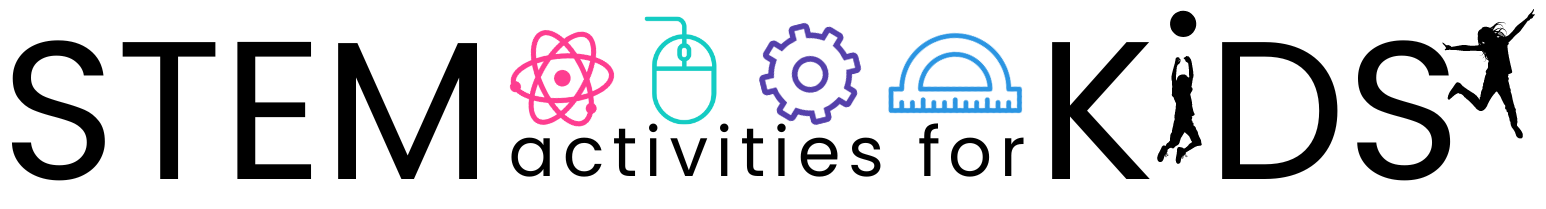
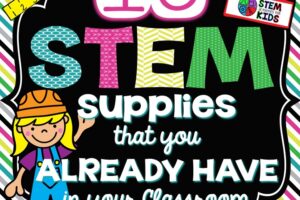
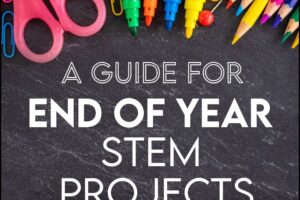
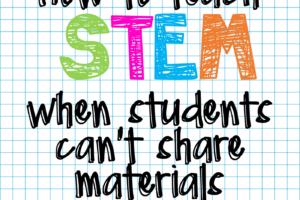
Leave a Reply
Your email is safe with us.